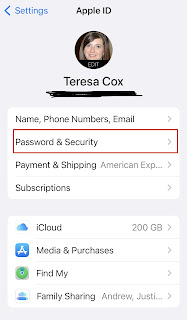Do you know what happens with all your photos (and other digital content) on your Apple devices upon your death?! 👀
I had 2 clients this past week who did not know their loved ones will be locked out of their account and unable to retrieve photos, documents, etc. upon their death. Why? Because their spouses do not know their current Apple ID and password and they had never heard of a Legacy Contact. While it's not fun thinking about and planning for our own death, I really want to make sure my family, and my clients' families, have access to their family photos. That's why I want to share this info with you, in case you are like my clients.
So, what is a Legacy Contact and how do you set that up??
A Legacy Contact is someone you trust who you are assigning permission to and control of your Apple account upon your death. They will have access to your photos, messages, notes, files, apps and backups. They will not have access to your wallet, keychain passwords, and subscriptions. You can set up more than one Legacy Contact, though it's important to note that if you have more than one Legacy Contact, any one of them can individually make decisions about your account data after your death, including permanently deleting it.
When you create a Legacy Contact, Apple creates an access key for that person to use to get into your account. You can print the access key or have it sent to your contact via Messages (if they have an Apple account of their own). Your loved one will need to keep that access key safe until your death when they can present it, along with your death certificate, to gain access to your account. At that point they have 3 years to download and save any information they want to keep from your account. After 3 years Apple will permanently delete your account.
Here are the steps to creating a Legacy Contact:
1. Click on the settings icon on your iPhone.
2. Click on your Name
3. Click on Password & Security
4. Scroll down and click on Legacy Contact.
5. Select Add a Legacy Contact
You will then be able to select someone from your Contacts. Once you have chosen your contact you will have the choice to print the Legacy Access Key or send it to them in Messages. Be sure they store it in a safe place since Apple will not replace a missing or misplaced access key. You could store it with your other estate documents. I keep my access key in my fireproof lockbox alongside other important documents.
If you want to remove someone that you previously selected, you may do so by following the above steps and clicking on their name in your Legacy Contacts and clicking Remove Contact.
So what is your alternative if you aren't comfortable creating a Legacy Contact, or you want your loved ones to have access to your photos without waiting for a death certificate? You could share your Apple ID and password with your loved one. That gives them full access to your account. But that assumes you remember to inform them each time you change your password. 😬
Another option, and one that I personally use, is storing my photos in a FOREVER account. FOREVER is a permanent digital home for all your photos, videos, and documents. In fact, FOREVER is the only cloud storage that guarantees they will save and maintain my memories for my lifetime plus 100 years. And, by setting my spouse and children up as "Friends and Family" on my account, they have immediate access to all of our family memories. They can download any of my shared files to their own devices now, or in the future. My FOREVER account is my photo/memory legacy that I will leave my children and future grandchildren.
Please let me know if I can assist you with setting up a Legacy Contact or if you have questions about other options to future proof your family photos!
Teresa
photoconciergeservices@gmail.com
Disclosure of Material Connection: Some of the links on this page are "affiliate links." This means if you click on the link and purchase the item, I will receive an affiliate commission. Regardless, I only recommend products or services I use personally and believe will add value to my readers. I am disclosing this in accordance with the Federal Trade Commission's 16 CFR, Part 255: "Guides Concerning the Use of Endorsements and Testimonials in Advertising."